Divi Templates
Resources & user guides to use your Studio La Luna Divi Templates.
Welcome,
Thank you so much for purchasing a Studio La Luna Divi template, your support means the world to me!
On this resource page you’ll find your installation instruction video, a quick guide to customising your page template and a video to show you how to create your mockups in Canva.
Resource Links
If you don’t already own the Divi all-in-one theme/builder you can purchase it from Elegant Themes here.
Some of these templates may use modules from Divi Supreme Lite, download the free plugin here or search for it in your plugins.
Need to know more about how the Divi builder works? View Divi’s full theme documentation here.
Need support from Divi? You can lodge a support ticket with your account login details here.
Is there an issue with your digital download or template file? Get in touch with us via email below
To use the digital product mockups included in these template, create a free Canva account via the link below.
Instructions
This template collection has been designed to use in conjunction with an existing WordPress/Divi builder website or as an alternative, can be used as the sole landing page on a brand new Divi website if you choose. However, this template cannot be used with other WordPress builders or themes.
HOW TO IMPORT YOUR TEMPLATE
HOW TO EDIT YOUR PAGE
WHERE TO INSTALL HEADER, FOOTER AND BLOG POST TEMPLATES
Any header/footer and indvidual blog post templates are installed in the Divi Theme builder which is located under the Divi tab on the Wordress admin menu on the left.
In the top right hand side, you will see the 2 arrows that signal import/export. Click on this and you will be able to import your JSON template files.
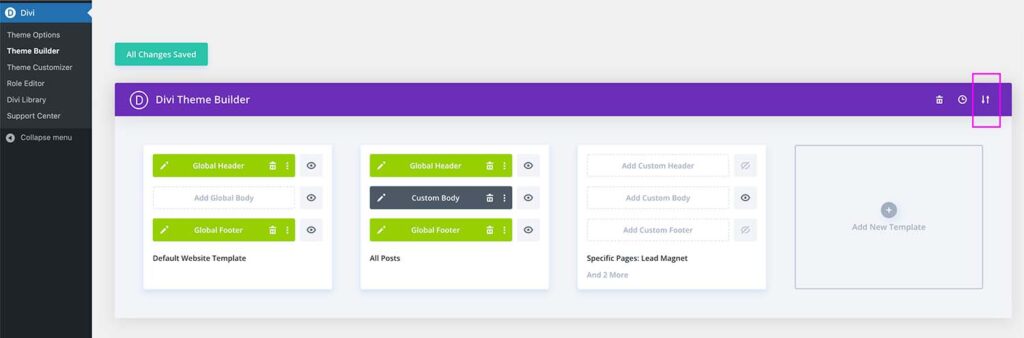
HOW TO HIDE THE HEADER AND FOOTER ON CERTAIN PAGES
- Go to Divi in your WordPress dashboard and click on the Divi Theme Builder menu item
- In your Theme Builder dashboard click on the + icon to create a new Theme Builder template
- The Template Settings window will pop up and you can select the pages/posts you want to apply the template to by checking the Use On checkboxes. You can also use the Exclude From tab checkboxes to specify any pages/posts the template should not be used on
- Chose where to apply your new template and click on the Create Template button
- To hide your Divi header on pages and posts assigned to this template, click on the eye icon adjacent to your Add Custom Header title.
- To hide your Divi footer on pages and posts assigned to this template, click on the eye icon adjacent to your Add Custom Footer title.
- Click the Save Changes button and your headers and/or footer will now be hidden

WHERE TO ADD EXTRA CSS TO YOUR DIVI THEME
- Go to Divi in your WordPress dashboard and click on the Divi Theme Options.
- At the bottom of the screen you will find a dark box with the title Custom CSS.
- If your template pack has CSS provided, copy from the document and paste into this box as per the below screen shot.
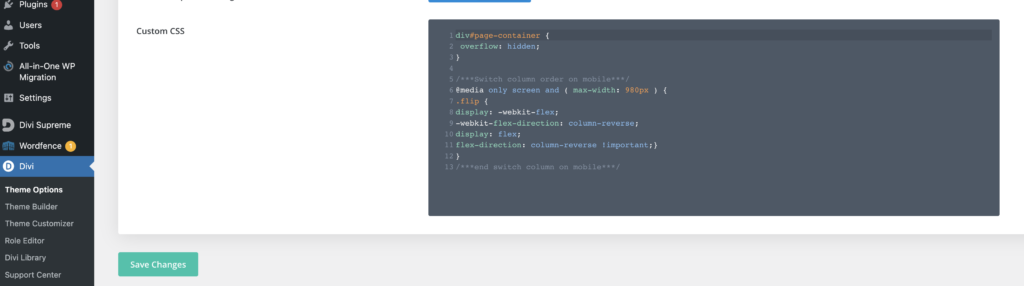
HOW TO EDIT YOUR CANVA TEMPLATES
CANVA TEPLATE LIBRARY
Customise your Canva Mockup Template with screen shots of your digital product or course.
Simply choose your template design below.

Website Script Accents – access here.
Mockup Templates – access here.
Lead Magnet Template – access here.

Flower – access here.
Decorative Images – access here.

E-Book Template – access here.
Sales Page Template – access link.

Sales Page Template – access link.

Sales Page Template – access link.
Terms of Use:
Please note: the purchase price for this product includes the digital file and video resources only. Support to install your file and customise is not included unless there is a technical issue, however you may hire Studio La Luna to assist you with this process if required. Please contact hello@studiolaluna.com.au for bookings.
This template includes the license to be installed on 1 domain only. If you require the template to be installed on more than 1 website, please purchase futher copies. This digital product is subject to copyright and is not to be shared and sold.
Images used in this template have been sourced from Unsplash and Pexels. It is recommended that you replace the imagery with your own or check that the licence from the afore mentioned website is suitable for your needs.
Disclosure: Some of the links in this page are “affiliate links.” This means if you click on the link and purchase the item, I will receive an affiliate commission.
